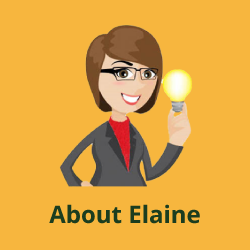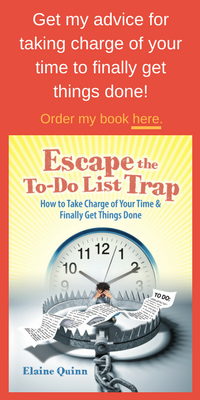For this month’s blog topic, I thought I would share one of my favorite ways to use Evernote as a handy organizational tool. Never heard of Evernote? Let me mention a few reasons you would want to make its acquaintance!
In the age of “information overload” it can feel challenging to capture and organize all the pertinent information you need to help you make decisions and advance your business. Evernote is a documentation and organization tool that allows you to take notes anywhere at anytime, find the information you need from your notes faster, and then make sense of and share these organized ideas with anyone. From meeting notes, to web pages, to projects, to lists, Evernote makes sure you can store the information (in a variety of formats!) you need for your business to move forward. From the simple to the advanced, here are some great uses:
- Keep track of important lists – you can create a handy note with checkable checkboxes that can be easily pulled up on your phone whenever you need it (such as a business supplies shopping list). Evernote syncs between your desktop and phone so you can access these lists when you’re on the go.
- Take and organize notes – great for business meetings or professional development classes. You can organize your notes in “notebooks” and use the keyword search tool to locate the notes you’re looking for.
- Voice dictation – you can dictate a voice message on your phone and transfer it to Evernote, or simply add an audio recording to any one of your notes.
- Document something quickly and hands-free – have an inspired thought while washing the dishes? If you have an iPhone, Apple Watch, or HomePod, you can use Siri to quickly document something to a new or existing note.
- Save locations and details from Google Maps – Evernote helps you remember locations and any accompanying details. When using your mobile version, you can save a location from Google Maps to an Evernote card with just a few clicks.
- Keep track of receipts and business cards – you can use Evernote’s camera and attachment feature to not only take pictures of these important business documents and add them to the appropriate note and notebook, but you can also do a keyword search using the application’s built-in OCR technology to find a needed card or receipt. Pretty nifty, huh?
- Take pictures of slides – you can snap photos of slides and store them in Evernote, and its OCR function makes the contents of the slides searchable.
- Take hand-written notes – do you prefer or just write faster by hand instead of typing? You can hand write your thoughts and Evernote will convert it to typewritten text with its OCR capabilities.
- Create a photo inventory – you can store and organize photos by event or keep track of images you may want to use in the future for a presentation.
- Save important information from internet searches – you can clip and store entire web pages, stripping out all the extraneous sidebars you’re not interested in, or highlight just a section that you’d like to remember later.
- Keep track of client correspondence and information – you can forward emails you exchange with clients as well as every other piece of information about that client together in a separate notebook for each client.
- Integrate your other business apps – you can save time (and focus) by not having to switch back-and-forth between different apps by integrating any Google Drive, Slack, Salesforce, and Microsoft Teams accounts you may have.
- Collaborate with others – you can send your notes to anyone–even if they don’t use Evernote–using email, URL, iMessage or Work Chat!
One of the many ways I use Evernote most is for preparing to write on a particular topic. Sometimes my research phase can take MONTHS before I’m ready to take action, so whenever I find something that looks pertinent in my day-to-day research, I can store all the pieces of information in one easy, handy place: an Evernote notebook. When I’m ready to put pen to paper, I have everything I need. It’s kind of like taking a crash course!
When researching online, I use Evernote to make notes about thoughts I agree or disagree with, identify the basic information everyone talks about, and identify what hasn’t been mentioned by others, so I can say what no one else is saying. It’s also easy for me to give credit for quotes I decide to use in my work.
If you regularly follow my blog, you’ll know how much I harp on the importance of time management. Well, Evernote is one of those key tools I use to help me save time in the information-gathering phase because I don’t have to read each article piecemeal only to have forgotten it by the time I’m ready to act. I’m a big follower of my calendar, so what I do instead is schedule a time in the future when I can sit down, go through my Evernote notebook on the subject, and formulate my comments while it’s all still fresh in my mind.
The more I work with Evernote, the more I discover ways to help me organize my business and increase my productivity. Interested in trying it out? Click here for a FREE month of Evernote Premium. If you want to know more or aren’t sure where to start, please let me know and I’d love to help get you going!