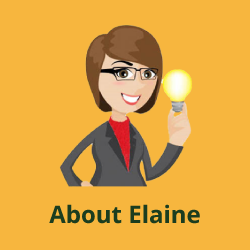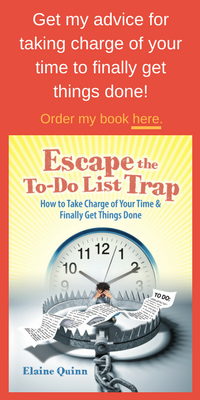Here are some great tips for using Gmail by Alex Gawley. Since we use email every day we might as well make it work for us!
Make Your Gmail Work for You
Alex Gawley, Gmail Product Manager
“Your time is valuable. On the Gmail team, we work hard to offer a user experience that won’t bog you down. But we also want to share some tips for being even more productive with Gmail.
Focus on search, not folders: Google was built on search, and we’ve aimed to bring that same search experience to Gmail. Studies show that users save time when they search for an email instead of categorizing it into a folder. In Gmail, you can quickly find the exact message you want by typing keywords into the search box, or you can rely on the program’s search autocomplete to specify the attributes you want (try typing ‘from:[sender]’ or ‘has photos’).
Let Gmail do your filing for you: Instead of individually finding and filing messages, try a search in Gmail for a specific type of message (for example, all email messages ‘from:craigslist.org’). Then select Filter messages like this from the ‘More’ drop-down menu to set up a filter that will automatically label, archive, delete, or “star” similar types of incoming messages.
Use Priority Inbox: If you receive a lot of email, use Gmail’s Priority Inbox to automatically separate your important mail from the rest, based on various signals. We found that Priority Inbox users spend 43 percent more time reading important messages than unimportant ones, and that they spend 15 percent less time reading email overall than do Gmail users working without Priority Inbox.
Keep your contacts up-to-date: Nothing saps time like having to deal with bounced email messages or waiting for a reply to a message that you sent to an outdated email address. You can ensure that you have the latest and most accurate contact information by taking advantage of Gmail’s new profile integration with Google+, which automatically brings any information that your contacts share with you through Google+ into your Contacts list in Gmail.”