In my newsletters, you’ve heard me stress the importance of translating your to-do list into a concrete plan using Action Block Calendaring. As you’ve no doubt learned through experience, never-ending to-do lists become just that– never-ending– and you feel like you’re spinning your wheels as you’re business fails to move forward.
So now you’re convinced that each item on your to-do list needs to have a plan of action, with a designated “block” in your calendar for its completion. After you’ve taken steps to think through each item’s priority, context, and time it will take to complete, you now need to make it easy to put that item in your planner, whether that be a traditional paper planner or a digital one. So which format is better?
At the end of the day, it’s really up to personal preference, but here are some pros and cons to consider for each:
Digital Planners
Smartphones have grown increasingly smarter and have become like a second brain we carry around in our pockets. Software such as Google Calendar make it easy to set a task in a time slot and adjust the time block designated with a simple drag of our mouse. We can also fill in all the relevant details of each task, such as location, what files will be needed, and other notes. It’s easy to set up automatic reminders for each task, to repeat what needs to be repeated, and to move tasks around as we come to the conclusion that certain tasks needs more time or information before they can be completed. As Google Calendar syncs from desktop to smartphone, filling in all these details is easier than attempting to do so solely on the small screen of your phone.
Of course, if you’re on the go and need to schedule an appointment in your planner on your phone, it can require more concentration to load the right app and hit each letter correctly on the tiny keyboard. I have, on more than one occasion, found myself feeling a tinge of frustration when trying to complete the details of a new event on my phone, especially when I’m on a call with a client, or the times when my stomach drops after realizing my phone battery is about to die or I can’t access the internet to confirm my meeting location. So even though your digital planner has lots of bells and whistles, and can easily fit into your pocket for transport, there are some definite disadvantages.
Paper Planners
What I like about paper planners is they feel like you get a better sense of time and how it’s passing when you’re flipping through its pages. Holding “time” in your hands and the tactile feeling you get from moving your fingers over its contents seems to activate a different part of your brain. It’s similar to the effect of paying with cash versus swiping a credit card— the psychological effect of loss is deeper and so you’re less likely to overspend. I wonder if this is, in part, true for using a paper planner versus a digital one. At the very least, by having to take more time to write down your plans, it forces you to carefully consider what is most important (if you haven’t already done so). Sometimes in our haste to get everything scheduled, we haven’t taken enough time to consider the value of each of the tasks on our to-do lists we are hoping to accomplish.
I find it interesting that there is a current movement to reduce the amount of digital technology we interact with on a daily basis to lessen the effects of too much “screen time,” in which case, I see the benefits of using a paper planner. At the same time, planning and executing our to-do lists have become more efficient as working with digital calendars have become more streamlined. Additionally, since digital calendars are held in the “cloud”, if you lose your phone, your calendar isn’t also lost, but would be the case if you used and lost your paper calendar.
For myself, I’ve developed a hybrid approach, using primarily a digital calendar for its efficiency–and I encourage my clients to do so as well!– but still keeping a paper calendar for business appointments and scheduled phone calls. This way I can document business mileage, or count how many phone calls I’ve had with a particular client and on what dates. My digital calendar is primarily for action–not for documentation–and I tend to delete calendar items once they’ve been dealt with.
If you would like assistance with moving your to-do list into your planner–whether paper, digital, or a hybrid– let me know and we can get a call scheduled.
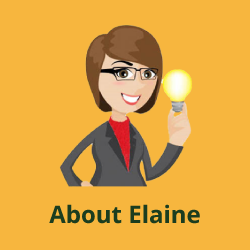





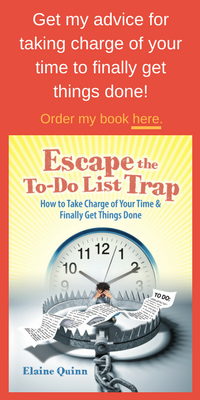

1000% yes! I do exactly what you do. I use a Google Calendar for mobility in simplicity “out in the wild” and a paper planner from Levenger at my desk. Would be lost without them both.
Wonderful to hear! Levenger is a great paper planner.