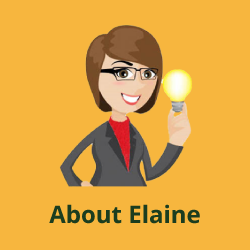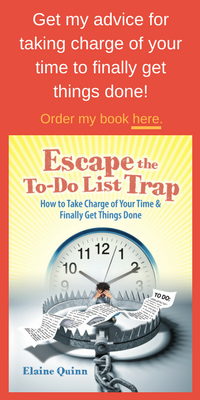Use your printer efficiently with these tips from Melissa Riofrio.
Adjust Your Printer to Print Faster and Save Paper
–Melissa Riofrio, PCWorld
“Some printers are slow no matter what you do to accelerate their performance, but try these tips to speed up the printing process.
Keep your printer turned on: Printers enter sleep mode when they’re not in use, so they’ll wake up faster when needed. But before they can print again, all printers need time to prepare themselves (by priming their printheads, checking their nozzles, warming up their fusers, and so on) after any long lapse in printing activity; however, powering the printer all the way off forces it to do even more work before it’s ready to print your document. In my experience, inkjet printers seem to take longer to prepare than laser printers do, though some color lasers need extra time as well.
Print in draft mode: If you don’t need your printout to look especially pretty, using your printer’s draft mode will generate output more quickly and–as a bonus–use less ink. The names that vendors give this feature vary; look for a setting in your printer driver called ‘draft’, ‘fast’, ‘eco’ (as in “ecological”), or something similar.
Print using black or grayscale mode: If you print in a single color instead of four, you’ll save at least a little time because the other colors won’t need to mark the page. This mode is especially important if you use a color laser printer, since the toner cartridges in such printers rotate and take turns laying color onto the drum. In our tests, we’ve had to sit and listen as the cartridges slowly rotate; it takes a while. Changing the printer to use just black mode has consistently sped up the process.
Print two pages per sheet: Pulling paper through a printer takes time, but you can cut that time in half by telling your printer to print two pages per sheet. The pages will be smaller, but readable in most cases. Check your driver for a feature called ‘n-up’, ‘multiple page’, or something similar.
Keep file sizes small: Photos and complex graphics significantly increase the size of your document file and, consequently, the time it will take for the printer to digest the file and generate your pages.”