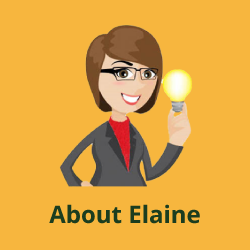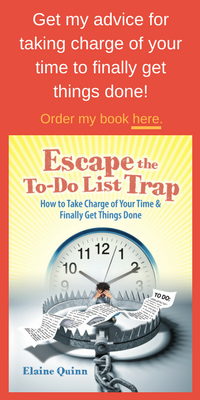Here are more tips on how to take back control of your time…
Turn off the “new mail” alert on your computer. Better yet, completely avoid email distraction by keeping your email program closed except during those times you have scheduled yourself to process it.
Don’t process emails first thing in the morning.
If you want to make progress on important projects, do them first thing in the morning before looking at email or listening to voicemail. Any given day’s email is sure to contain issues that will lead you astray. Email and voicemail can almost always wait for a couple of hours until you take care of the one or two really critical tasks that must be done right away. If a real emergency arises, you can be sure someone will call you on the telephone rather than sending you an email.
Don’t use your inbox as a to-do list.
Continually reviewing a list of emails you haven’t dealt with is a complete waste of time—the equivalent of going through stacks of paper on your desk over and over, reminding yourself of things you need to do without actually doing them.
Move them to a Pending folder or better yet, paste them into your Outlook or Google electronic calendar on the day you have decided to act on them. Leaving them in your inbox is guaranteed to make you feel overwhelmed.
If you’d like more tips on Working from Home, sign up for our newsletter and get a free report.