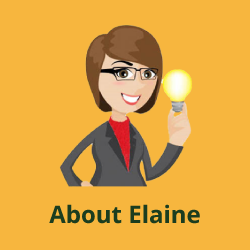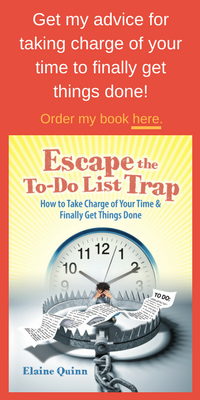Don’t let technology slow down your productivity! We invest in smartphones and mobile devices so we can be productive in an efficient way. Here’s an article with two suggestions for typing faster on your Android.
Type Faster on Your Android Device
–Armando Rodriguez, PCWorld
“Using a third-party keyboard is a great way to get more out of your Android phone. Such keyboards provide different features than the stock keyboard that comes on most Android phones, and they can help you send text messages or compose email messages more quickly.
Work faster with Swype: If speed is your main concern, I recommend the Swype keyboard. Swype, which comes installed on most Samsung phones, lets you slide your finger across keys to form words. The process takes some getting used to; but once you’re acclimated, you’ll be cranking out messages in a jiffy. If your phone didn’t come with Swype preinstalled, download the general Android beta from Swype’s website.
Get spelling help with SwiftKey: If the autocorrect feature on your Android device hinders you more than it helps, give the SwiftKey keyboard a try. SwiftKey analyzes the words you use most frequently in your text messages, email, and social media accounts, and predicts the words you’ll type based on how you’ve constructed similar sentences in the past. This approach can save you tons of time. The latest version of the keyboard, SwiftKey 3, makes typing even faster than its predecessors did, by removing the need to use the spacebar. You can type entire sentences without putting spaces between the words, and SwiftKey will intelligently insert spaces as needed. Priced at $4, SwiftKey is available from both the Amazon App Store and the Google Play market.”