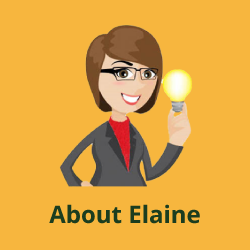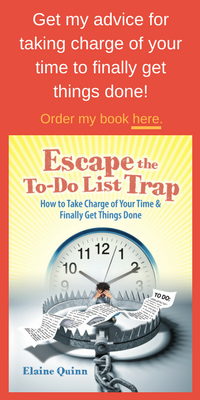Be sure to try the new plug-in called Boomerang. This convenient little add-on lets you do two things, both of which I have repeatedly wished for in the past:
1. Write an email now while I’m thinking of it, and have it sent later.
I’m always afraid I’ll forget if I put off writing an email that needs to go out at a particular time, so to remind myself I have to enter a note in my calendar—an extra step I’d rather not have to do. The other fear is that when it’s time to write the email, there will be some other higher-priority task that will keep me from getting to it. I could write a draft, but then I’d still have to remember to send it at the right time. I belong to a couple of groups that I need to send announcements to at certain times, so this is a problem for me. Maybe for you, too?
With Boomerang, Gmail installs a little box in the email toolbar that lets me choose when I want the email I’ve just written to actually be sent. One less thing to worry about!
2. Have an email I’ve sent appear in my inbox to remind me I never got a response.
How many times have you sent an email to which you needed a response and then forgotten about it? You request something, get busy, and don’t think about it again – until you suddenly need the information—and realize you never heard back! This certainly happens to me. There are some people I’ve learned I will probably have to follow up with because they just don’t get to their email. Yet I don’t want to phone them every time I need to be in touch.
With Boomerang, I can choose when I’d like a reminder. The unanswered email will show up in my inbox after whatever time lapse I think is reasonable. If I get an answer before the time is up—great! If not, I can call when necessary without feeling like I’m hounding someone with constant calls. How convenient!
Boomerang is free if you need to use it only occasionally and use Firefox or Gmail. If you become addicted and want to use it all the time, unlimited use costs $5 per month. If you’re an Outlook user, however, it’s only free for a 30-day trial period. After that there’s a one-time charge of $29.95.