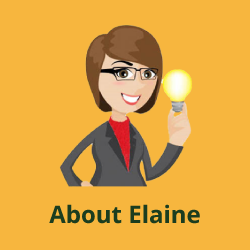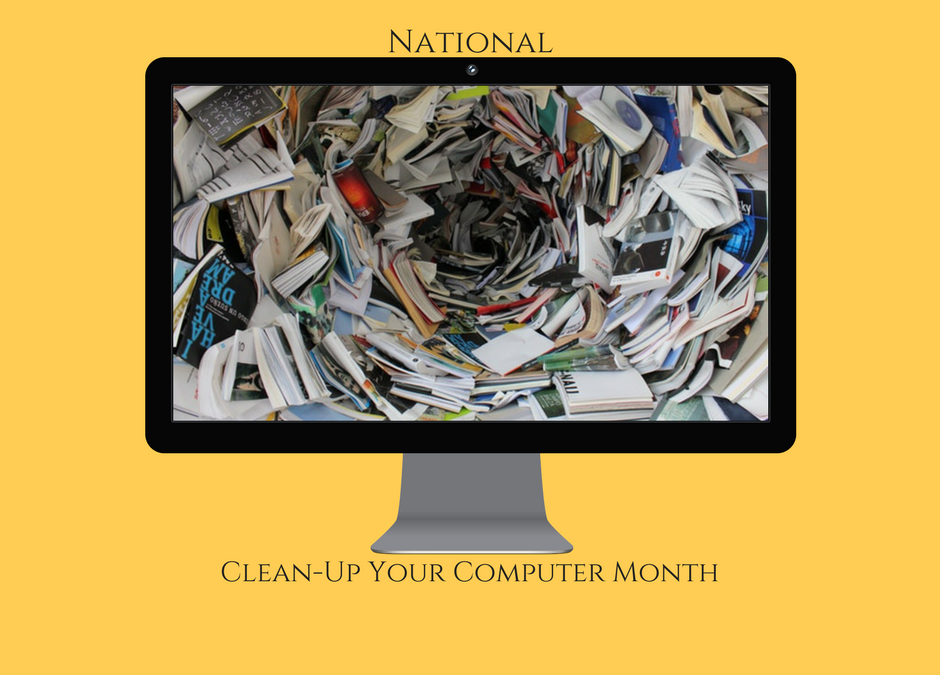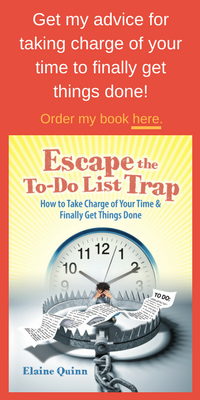The Solopreneur Specialist
Monthly Newsletter
Did you know that January is “National Clean-Up Your Computer Month?” What a great reminder to examine and improve the way we use one of the most important tools in our small businesses—our computers! Many of us were never taught how to file computer documents properly, and as a result, we find ourselves wasting time trying to locate something we should have been able to find at a moment’s notice. The same goes for emails! How easily we feel overwhelmed by the dozens that flood in every day. And how difficult it is to manage them in an efficient way.
Jane, a solopreneur colleague of mine, paid a high price for her disorganized computer. Like many new business owners, she was eager to get her business “up and running,” and never got in the habit of maintaining her computer files and email inbox in an organized manner. Her documents ended up wherever the computer happened to save them because she didn’t take the time to “save as,” and direct them to a particular folder. Finding anything soon became a nightmare.
Similarly, her emails went neglected for days because she didn’t want to take the time to deal with them. She couldn’t face wading through the dozens that arrived every day—reading and prioritizing each one. She figured she’d do that later when she was finished with her current work and had more time. Instead, she wanted to impress her clients by completing their projects faster than they expected. However, by ignoring some parts of her business and taking shortcuts in order to accomplish what was in front of her at the time, she short-changed herself in the long run.
The inevitable finally happened. A client emailed her with an important project she needed to respond to. By the time she got around to seeing that email, it was too late; the client had become impatient and had decided to work with someone else. What a missed opportunity—not only for that project, but for all the future projects that client might have sent her way!
As you are going through your computer’s files and sending no-longer-needed documents to your virtual “trash bin”, you may want to consider how you can start with a new system of organization. In the past you may have relied heavily on the “search” feature of your computer to locate missing documents, but wouldn’t you prefer the ease of being able to go directly to the folder or file you want? The following tips will save you time and trouble when dealing with computer files.
Tip #1: Match Your Computer Files to Your Paper Files
Increasingly, businesses are opting to store most of their paper files electronically, and you may not have much of a paper filing cabinet these days. Regardless, creating an electronic file structure that matches your paper files can be helpful in organizing your thinking and your computer so you can locate files quickly:
- Folders = major categories within file drawers (ex: “Client A”)
- Sub-folders = individual hanging files (ex: “Invoices,” “Images,” “Correspondence,” “Notes”)
- Files = individual documents within the files (ex: specific files related to each sub-folder)
Generally speaking, it’s easier to find documents when there are less than ten items in each folder. Feel free to add additional subfolders as you need them to help you locate specific files quickly.
Tip #2: Place Your Documents in the Right Place in the First Place
By keeping all your related documents–even if they are created in different programs–together in one file, it’ll make it easier to find them. For example, customer documents might include PowerPoint presentations, Excel spreadsheets, correspondence created in Word, digital photos in JPG, invoices in PDF, etc. They should all be together in a single folder under the customer’s name. By naming each of these files with the customer name as the first part of the file name, all the related files will be grouped together when you sort alphabetically.
Tip #3: Name Your Documents Descriptively
When naming your documents, it’s important to provide enough information to easily identify it so you don’t have to open the file every time to remind yourself what it is. An example might look like this:
“XYZ Company – Speaker Confirmation National Meeting”
Although it is tempting to include the date in the file name, remember that your computer will automatically list the date and time the file was created next to the file name.
Tip #4: Force Folders and Files to Follow Orders
By naming your folders and files starting with a numeric value such as “1”, “2”, or “3”, you arrange them to follow the order you would like them to appear on your computer. For example, you may want to have your folders listed by level of need, such as which clients require more of your attention than others…
1 Business Partners and Co.
2 Landscapers Design LLC
3 Part Time Movers
If you need further organization, you can name folders and files with added numerics such as “1.1” or “1.2”. This will enable you to overcome the default alphabetical programming your computer follows.
Tip #5: Relocate Documents Temporarily
As you’re working on particular projects, you may find there are certain folders and files you access more frequently than others and therefore, it would benefit you to create a temporary desktop shortcut so you don’t have to click through your electronic filing system to gain access to these documents. When you’re finished, these shortcuts can be deleted and the files will remain where they belong in your established folder hierarchy.
***
Whether it’s an overlooked email or a missing file on your computer when you’re on the phone with a client, being disorganized can look unprofessional and cost valuable time and money for both yourself and your clients. Seconds add up to minutes, minutes to hours, and hours to days! Think about how much real, valuable time you lost last year having to search for files that should be easy to locate. Not to mention the pressure and stress! With a little attention this month to the necessary task of cleaning up and organizing your computer, your new filing system can potentially save you many hours of your precious time by making it much easier to find what you need.
Creating an organized workflow ensures that you can perform efficiently and effectively. Investing the time to get organized actually frees up your time to do more of the creative work that motivated you to start your own business in the first place!
These tips today are from my book There’s No Place Like Working from Home. If the task of organizing your computer feels daunting, or you need assistance with thinking through your system, feel free to reach out to me and we can work together to make sure 2018 turns out to be a productive and successful year!